① Close the application and then restart it. The calibration file can be downloaded automatically in this way. Don't close the small window until it downloads to 100%.
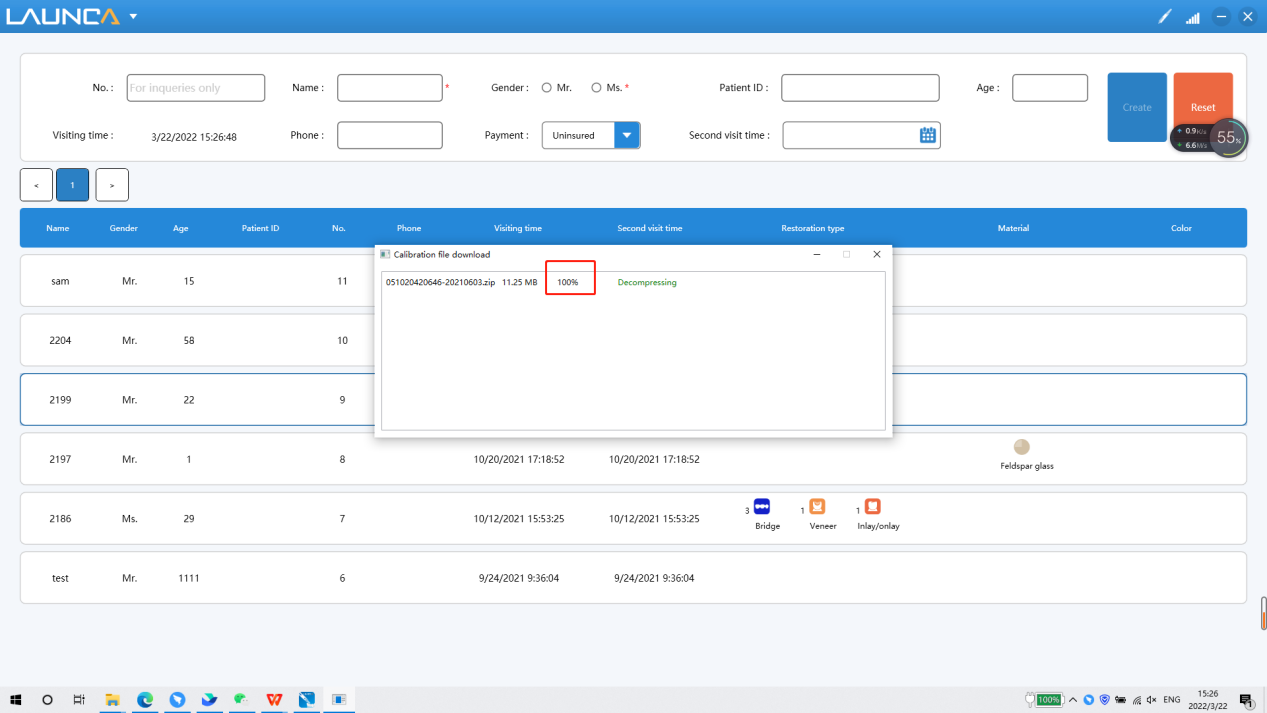
② Find IO.DownloadFile in the IOscanner file folder in Disk C, run it and it will start to download the calibration file.
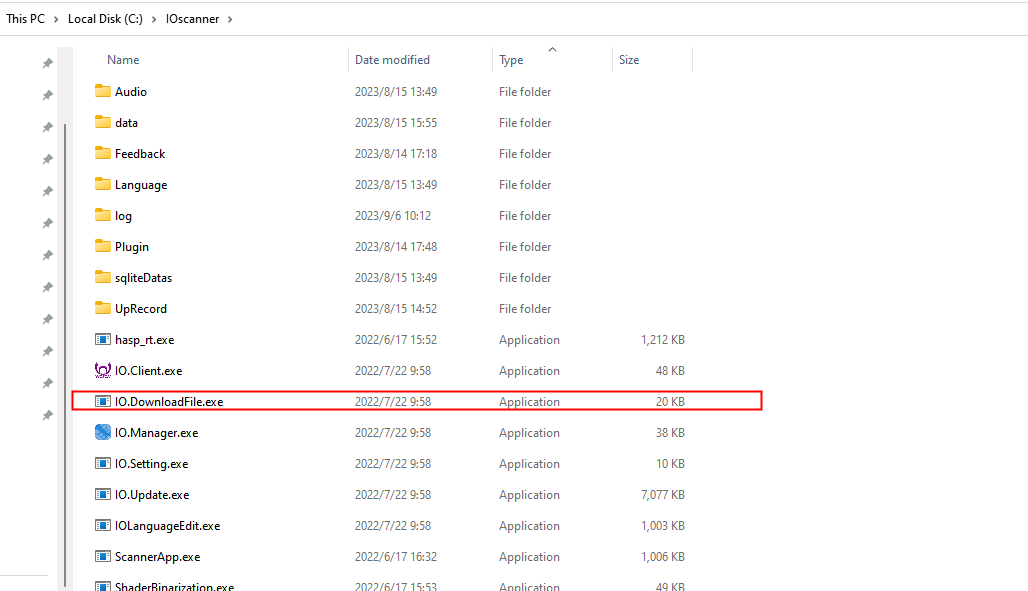
You can find the downloaded calibration file here.
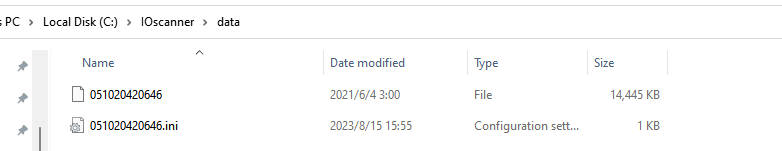
Note: The camera must be connected to the computer when downloading the calibration file.







