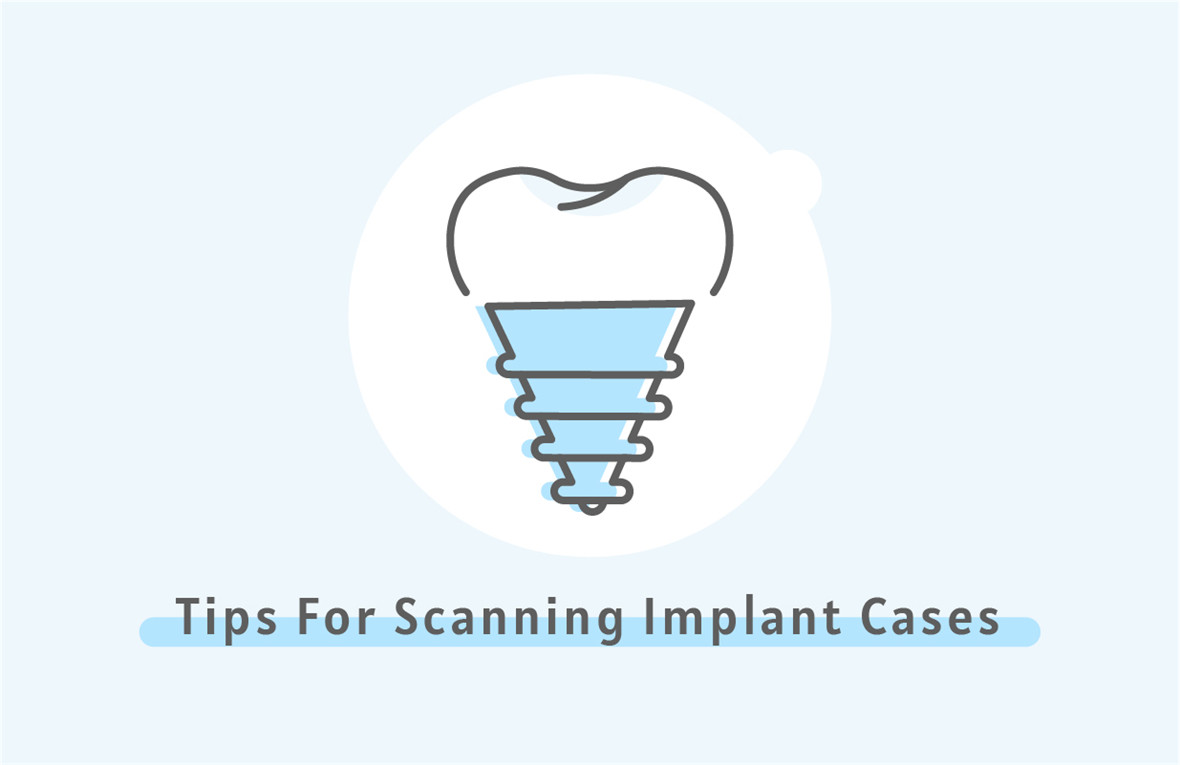
Over the past few years, an increasing number of clinicians are simplifying treatment workflow by capturing implant impressions using intraoral scanners. Switching to a digital workflow has many benefits, including enhanced patient comfort, time savings by eliminating material shipping, the ability to review 3D scans in real time for distortions, easy to rescan if necessary, and delivering a perfect-fitting restoration in one single visit, etc. To ensure the most accurate implant restoration possible, let’s follow some tips to achieve an accurate restoration from digital implant scans.
Scanning implant abutments
When taking a digital impression at a location where an abutment is seated, it is crucial to capture the margins of the abutment. Ideally, the margins of the abutment are situated at or 0.5 mm below the gingival margin, allowing for a more predictable cement cleanup. A custom abutment allows the lab technician to ideally place the margins, and with the abutment margin located close to the gingival margin, the intraoral scanning process is easier. If the margins of the abutment are covered by gingiva, then you have to retract the soft tissues to expose these margins. Otherwise, it will be difficult for the dental lab to fabricate an accurate implant crown.
Seating of the implant scan body
Before acquiring a digital impression, it is important to completely seat the scan body. If the scan body is not properly seated during the intraoral scanning, the final restoration will not fit. When the scan body is connected to the implant, both bond and soft tissue around the implant may hinder the seating of the scan body. Therefore, after hand-tightening the scan body into place, it is also recommended to acquire radiographic confirmation to ensure it is fully seated in order to capture an accurate impression.
The scan area of the scan body must be clearly captured in order for your dental lab to create a restoration that fits the implant. If you can't capture this area clearly in your digital impression, Teflon tape can be applied in the screw access channel of the scan body. Remember to make sure that the tape does not interfere with the geometric pattern of the scan area.
Check, adjust and capture accurate contacts
To produce a well-fitting restoration, the teeth adjacent to the implant site should be evaluated to determine if the contact areas require modifications. In some cases, an enameloplasty procedure may be needed to ensure broad, parallel contacts. This allows for better distribution of functional forces at the implant site. Broad, parallel contacts are also necessary to ensure a clear path of insertion for the restoration and prevent black triangle formation, limiting interproximal food impaction.
To help visualize the path of drawing, the adjacent teeth can be scanned with the scan body in place. It’s important to note that the “auto-fill” feature should not be used, as it will not create an accurate representation of any missing data. If data is being inaccurately captured, make sure the area is thoroughly cleaned and dried before rescanning. After scanning, assess the contact areas in both the color and model or stone mode, ensuring that the contacts are completely captured and are smooth and free of any data scatter. Take the time to review the post-process scans to ensure the scan body and adjacent contacts are accurately captured. If any distortions are noted, it’s important to rescan those segments before sending the patient home.
Taking an accurate bite
One of the many benefits of digitally scanning implant cases is that there is no need to take and send in a physical bite registration. Due to the accuracy of intraoral scanning technology, it is easy to capture an accurate bite scan. However, in cases where the scan area of the scan body protrudes above the occlusal table, it can be challenging to capture an accurate digital bite registration. Thus, it may be necessary to remove the scan body and replace it with the healing abutment or provisional restoration prior to taking the bite scan.
Additionally, make sure to inspect the digitally acquired bite registration for accuracy while the patient is still sitting in the chair. If your bite scan is accurate, this ensures the occlusion of the implant restoration will also be accurate, simplifying the final delivery appointment and minimizing the odds that any adjustments will be necessary.
In short, digital scanning technology is incredible, but achieving the desired restoration depends on the right practice and technique. As long as you take care to accurately capture all the data you need to restore your case, you can expect precise, fitting implant restorations.
Post time: Apr-22-2022





